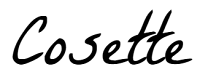Hello everyone!
In an age where digital information bombards us from every corner of the internet, finding peace and order in our virtual environment can feel like searching for a needle in a haystack. Today, I'm diving into a topic I've yet to explore on Cosette's Beauty Pantry: the art of digital decluttering.
Just as we take time to organise our physical spaces, our digital lives require the same attention. The accumulation of unnecessary files, apps, emails, and social media follows can lead to what I like to call "digital clutter." This clutter doesn't just consume storage space; it also clutters our minds, reducing productivity and increasing stress. So, let's embark on a journey to digital minimalism.
 |
| Image credit |
Why Digital Declutter?
Firstly, why should we care about decluttering our digital lives? Just like clearing out a wardrobe, decluttering your digital space can significantly enhance your mental clarity. It can streamline your daily digital interactions, reduce the time spent looking for things, and protect your privacy by removing outdated or unnecessary data. Moreover, in a world where we're all struggling with information overload, decluttering can help you focus on what truly matters.
Step 1: Email Inbox Overhaul
Start with the email. We've all been there, staring at an inbox with thousands of unread messages. Here's a simple strategy:
- Unsubscribe: Go through your subscriptions and unsubscribe from newsletters you no longer read.
- Sort and Archive: Use labels or folders to organise emails you need to keep. Archive or delete the rest.
- Set Rules: Many email services allow you to set rules for automatic sorting or even auto-deleting certain types of emails.
Step 2: Taming the Social Media Jungle
Social media can be a double-edged sword. While it connects us, too much of it can overwhelm us. Here's how to manage it:
- Audit Your Follows: Are all the accounts you follow adding value to your life? If not, it's time to unfollow or mute.
- Set Boundaries: Decide how much time you want to spend on social media daily and stick to it. Use built-in app timers if necessary.
- Curate Your Feed: Engage with content that inspires or educates you. Less time for mindless scrolling equals more time for meaningful engagement.
Step 3: Digital File Management
Your computer or cloud storage can quickly become a digital landfill. Here’s how to clean it up:
- File Naming Convention: Adopt a consistent naming system for documents. This will make it effortless to find files later.
- Regular Clean-ups: Schedule a time each month to delete or archive files you no longer need.
- Cloud Storage: Use cloud services wisely. They're great for backups, but don't let them become another place for clutter.
Step 4: Apps and Notifications
- App Audit: Remove unnecessary apps. Each app on your device should serve a clear purpose.
- Notification Settings: Turn off unnecessary notifications. You don't need to be alerted for every like or comment; choose what's truly important.
Step 5: Digital Wellbeing
Lastly, consider the overall impact of digital clutter on your wellbeing:
- Digital Detox Days: Dedicate days where you consciously reduce screen time.
- Mindful Tech Use: Engage in activities where tech isn't the focus. Reading, nature walks, or even cooking can be great digital detox activities.
By implementing these steps, you'll not only declutter your digital life but also pave the way for a more focused, productive, and serene existence. Remember, the goal isn't to shun technology but to use it in a way that enhances our lives, not overwhelms them.
Final Thoughts
Embracing digital decluttering is akin to giving your digital self a breath of fresh air. It’s about making space for what’s important and reducing the noise of the digital world. So, I ask you, what's the one digital habit you're going to change to make your online life cleaner and more focused? Share your thoughts or your own decluttering tips in the comments below!
Thank you so much for taking the time to read this! If you have any questions, I'll answer them ASAP.